How do I apply discount code at checkout?Updated a year ago
You can apply the discount code at checkout in the "discount code or gift card" box ⬇️
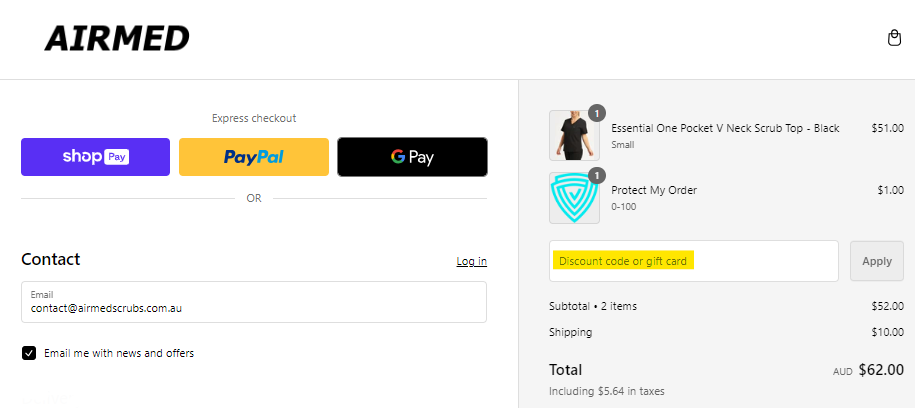
If you're using a mobile device 📱, ensure you "checkout".
Before entering your personal details, click "Show order summary" and enter the code in the "discount code or gift card" box ⬇️
Before entering your personal details, click "Show order summary" and enter the code in the "discount code or gift card" box ⬇️
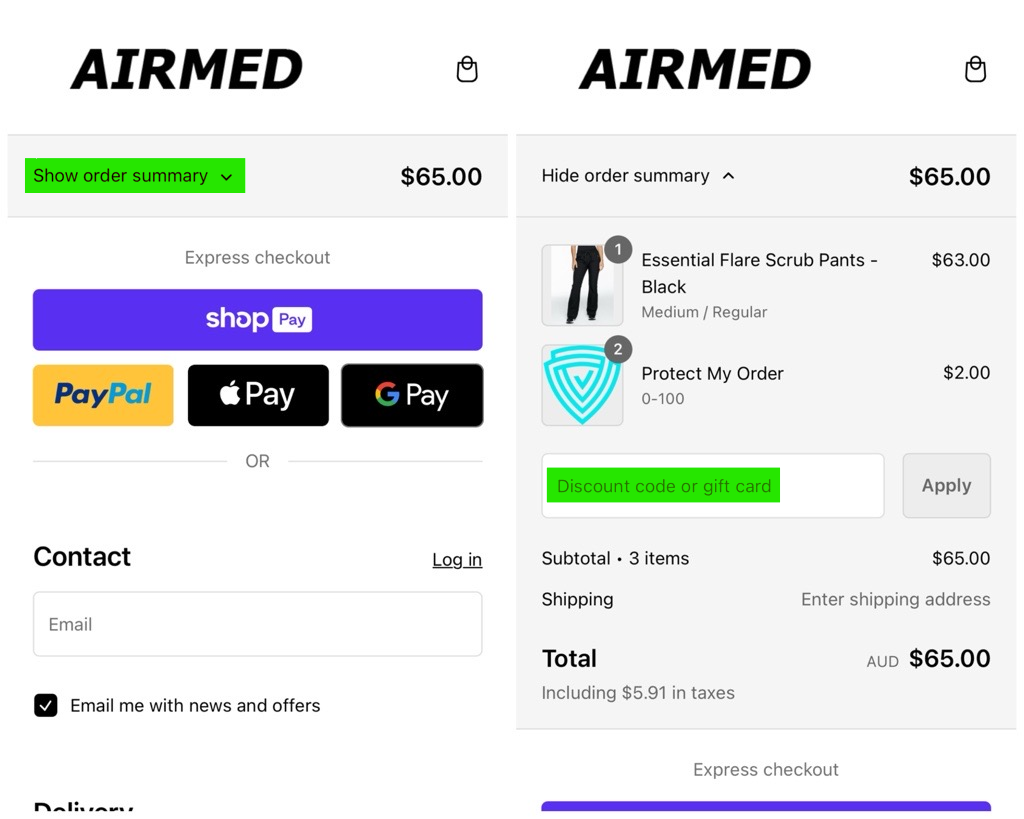
Happy shopping! 🤑