ORDERING: How to place a team orderUpdated 2 months ago
Once your account has been activated, go to this link to login and purchase.
1️⃣ Login: enter the email address that was used to set up your account:
2️⃣ Verification: You will receive a unique 6 digit code to the activated email address like below: (please note the code is example only)
3️⃣ Order History: If you have past orders, you can view them here:
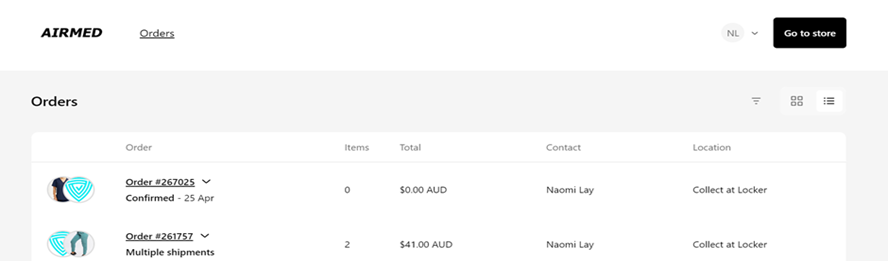
4️⃣ To Shop: Click on "Shop". You will be taken to the team order version of the Airmed website.
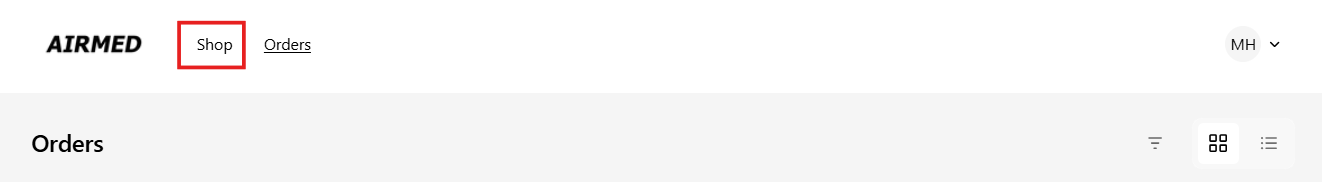
5️⃣ Search for Items: Use the magnifying glass icon (top right hand side corner) to type in the style you’re looking for.
6️⃣ Add logo only or embroidery only: search for "logo" (this is generic for all customers). Select which side of the chest you would like the logo.

❕ Already have an existing logo with us? Doesn’t matter which side or colour you select as it will be based on your company logo requirements from previous orders.
⁉️ Require both? (logo and embroidery) Add the below instead:
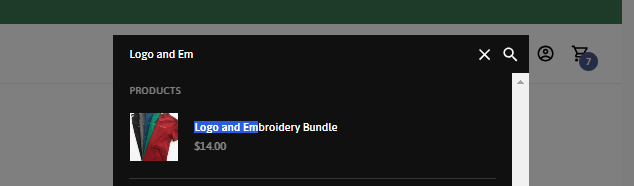
7️⃣ Digitisation - New customers only (skip this step if a mock up has already been supplied):
If your logo has not been set up with Airmed Scrubs before and you are ordering below 20 tops, a one off digitisation fee is required.
Please add this to cart x1.
If you have 2 company logos, you will need to x2 digitisation set up fee: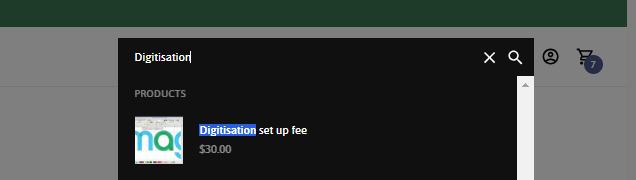
8️⃣ Number of Tops vs Number of logos: Please ensure the # of logos match the number of tops that require your logo:
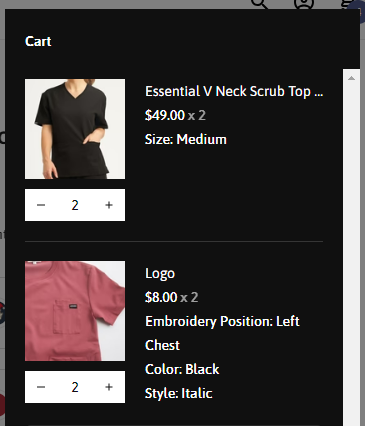
9️⃣ Review: all items you have added:
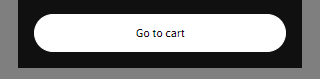
🔟 Checkout: If you're happy to proceed, select check out.
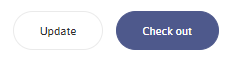
1️⃣1️⃣ Payment Details: You’ll need to enter credit card details at checkout - you will not be charged. Alternatively, select "Choose payment method later".
1️⃣2️⃣ Embroidery remarks: For embroidery instructions, add a note in PO Number (optional) field i.e. please add Airmed Logo left chest etc.
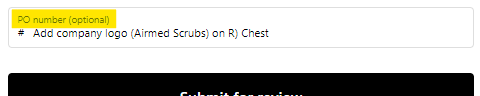
1️⃣3️⃣ Submit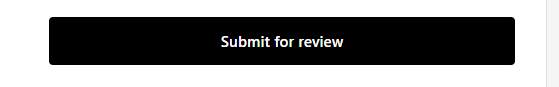
What happens next?
- Order Submission: Your order will be submitted to our team for review.
- Invoice: Once approved, an invoice will be sent to the email address linked to your account.
- Payment Options: The invoice will include various payment methods you can choose from.
- Order Confirmation: Your order is not confirmed until payment has been received.
Troubleshooting
Portal isn't working! Be sure to log out of our account after each session and log out of your personal account on our website before logging into the Team Ordering Portal!
Didn't receive a code? You may need to sign up for an account. Click here to do so.
Still having issues? Please try the following basic troubleshooting tips:
➡️ Clear your browser history and cache: This can often resolve issues.
➡️ Use a different web browser.
➡️ Use a PC or laptop: Sometimes, using a different device can help.
Otherwise, you can reach out to our team here. Be sure to provide any screenshots to better assist you.